Tag: ChatGPT
-
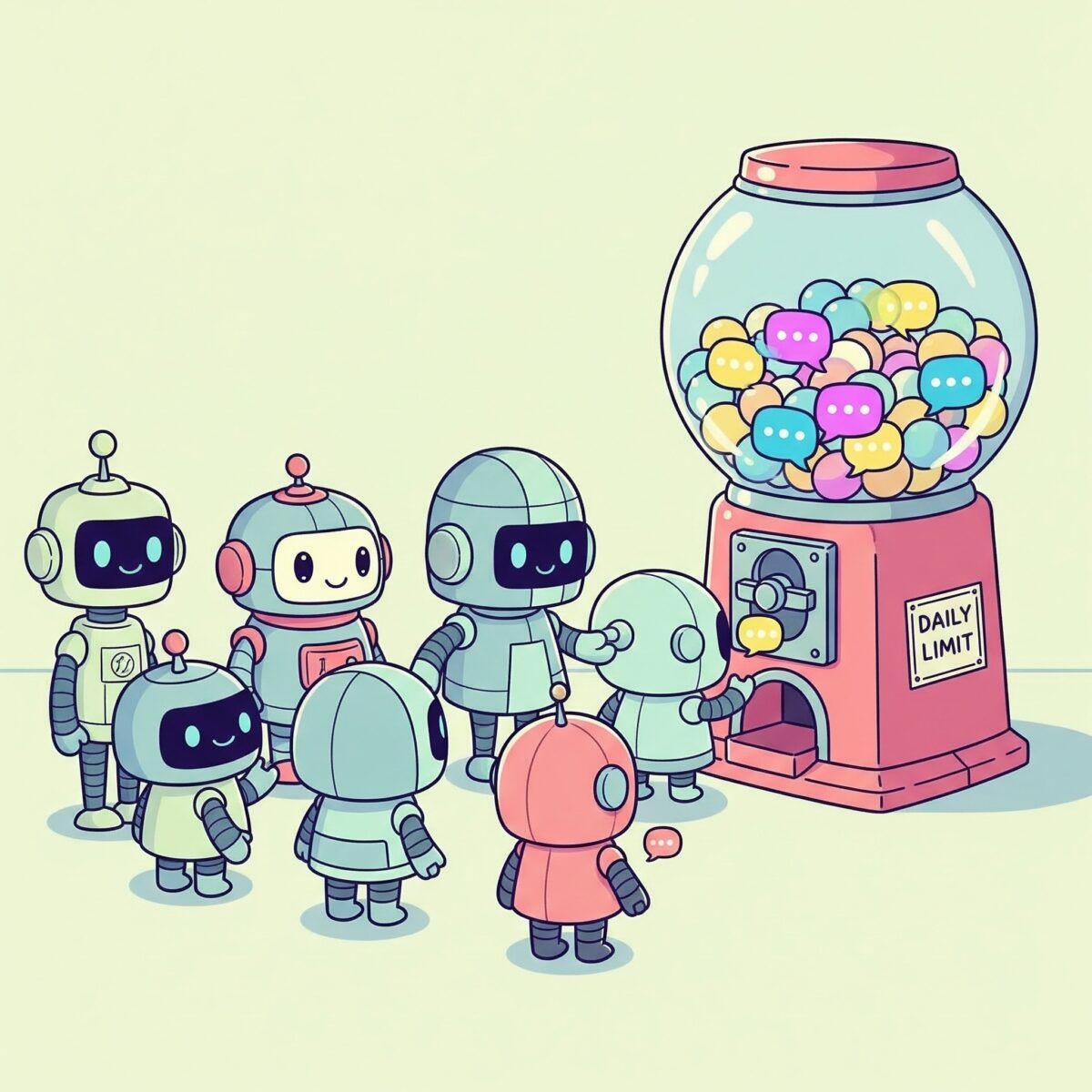
ChatGPT User Limits for Plus, Team, and Enterprise Users (2025 Guide)
A clear guide to ChatGPT User Limits in 2025 — including GPT-5, GPT-4 family, o3/o4-mini, and more. Learn the exact message caps for Plus, Team, and Enterprise plans, how resets work, and practical tips to avoid hitting limits.
-
ChatGPT & Co: Einblick in die Welt der KI-Sprachmodelle – Neue Folge von “Die Digitalisierung und Wir”
Habt ihr euch jemals gefragt, wie es möglich ist, dass ihr heute eine Unterhaltung mit eurem Computer führen könnt? In unserer neuesten Podcast-Episode von Die Digitalisierung und Wir gehen wir genau dieser Frage nach. Wir, Alexander Loth und Florian Ramseger, stellen euch die Welt der Large Language Models (LLMs) wie GPT-4 vor und erklären, wie…
-
AI & Society: Charting the Unprecedented Growth of Artificial Intelligence with Decisively Digital
Three years ago, while drafting my book Decisively Digital (Amazon), I believed that the peak popularity of artificial intelligence (AI) was nearing its zenith. Little did I realize then how profoundly and rapidly the landscape of AI would transform, much like the unexpected and remarkable discovery of the Higgs boson in particle physics. The current…
-
Goodbye to Cryptic Prompts: DALL-E 3 Integrates With ChatGPT for Multi-Modal Image Generation 🎨
Ever struggled with cryptic text prompts while trying to generate an image with AI? The latest iteration of OpenAI’s image generation model, DALL-E 3, is now natively integrated with ChatGPT for a more seamless and intuitive user experience. In this blog post, we will take a deep dive into the capabilities of DALL-E 3, its…
