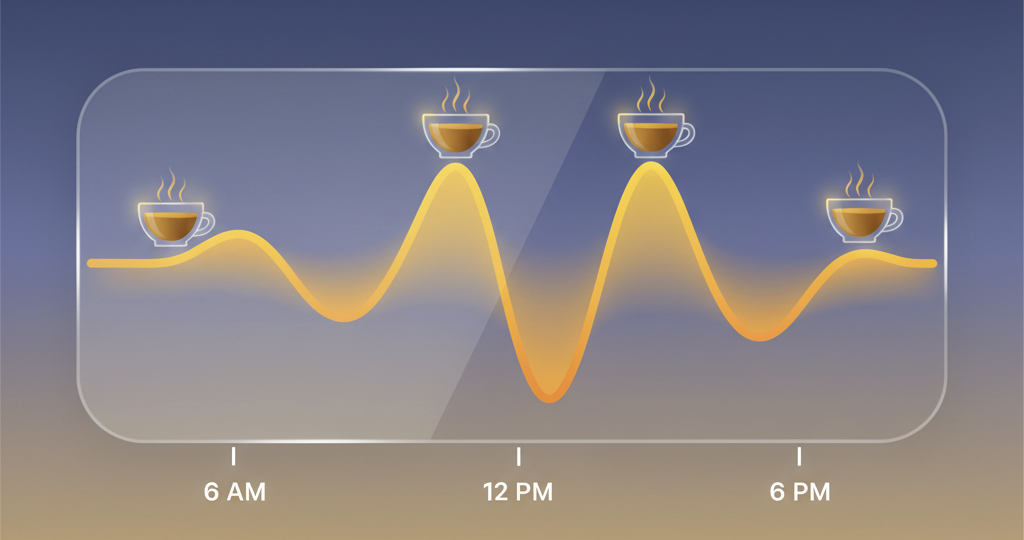Tag: English language
-
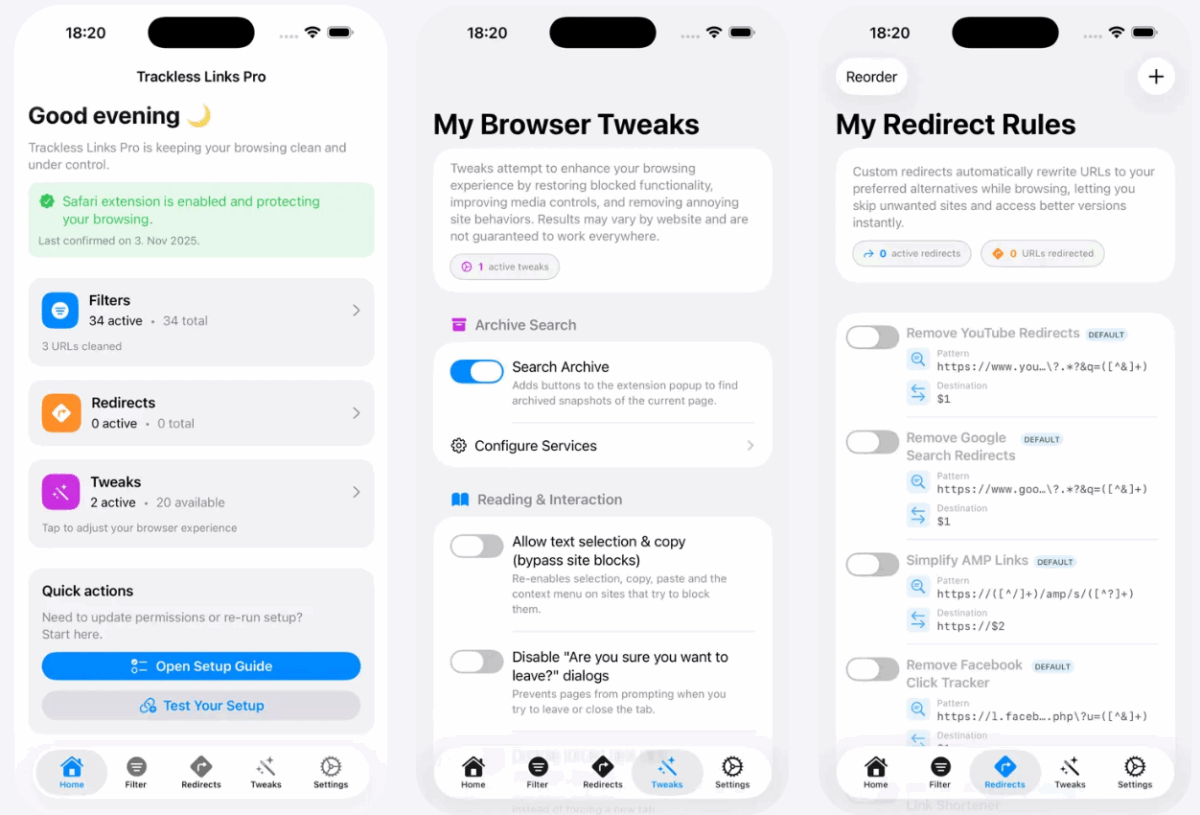
The Story Continues: Why I Built Trackless Links Pro for the Mac
The story of Trackless Links wasn’t finished. The power-tools I’d built for my iPhone – like the redirect engine (to force old.reddit) and the browser tweaks (to re-enable copy-paste) – were all missing on my desktop. This is the story of why I built Trackless Links Pro, a native Mac app with full iCloud sync,…
-

Trackless Links: My Side Project to Fix the Web Got a Little Out of Hand
It all started with a simple annoyance: messy, tracked URLs. What began as a quick-and-dirty script for myself slowly evolved as I added more features to fix the web’s frustrations—from a one-click Web Archive lookup to a powerful redirect engine. This is the story of how my little side project got a little out of…
-
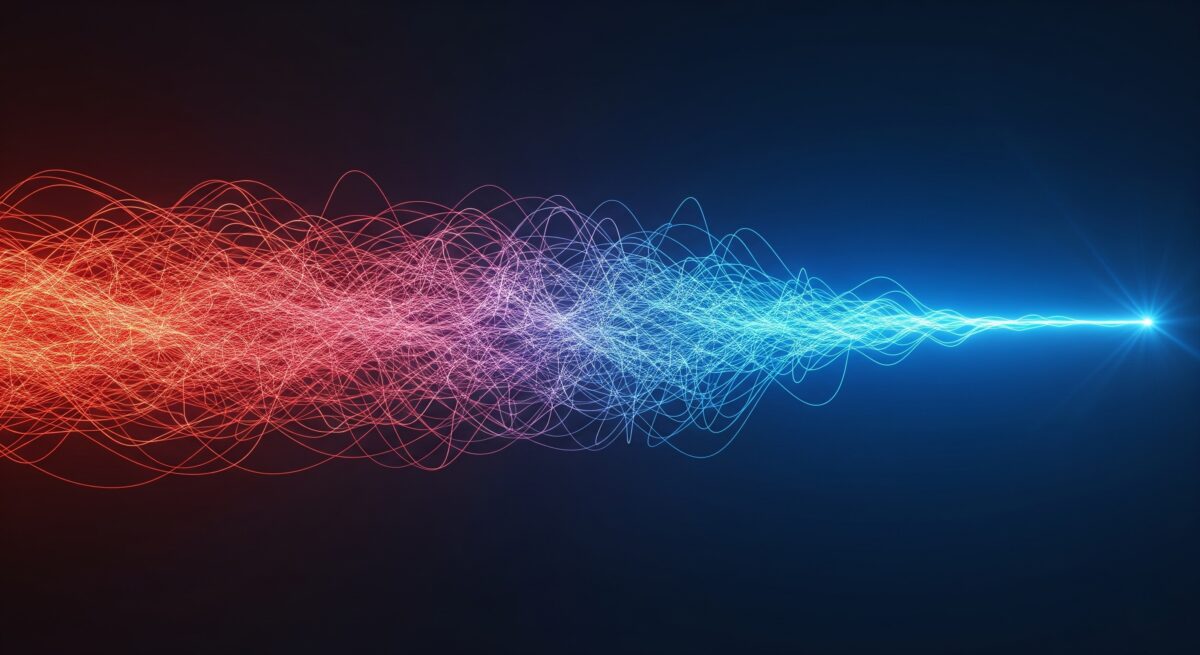
Beyond the Noise: The Security Shift That Matters More Than Your SIEM
“We’re drowning in alerts, but I’m still worried the real threat is slipping through.” This common CISO complaint isn’t a data problem—it’s a clarity problem. It’s time for a new cybersecurity strategy focused on synthesis, intelligence, and automation instead of noise…
-
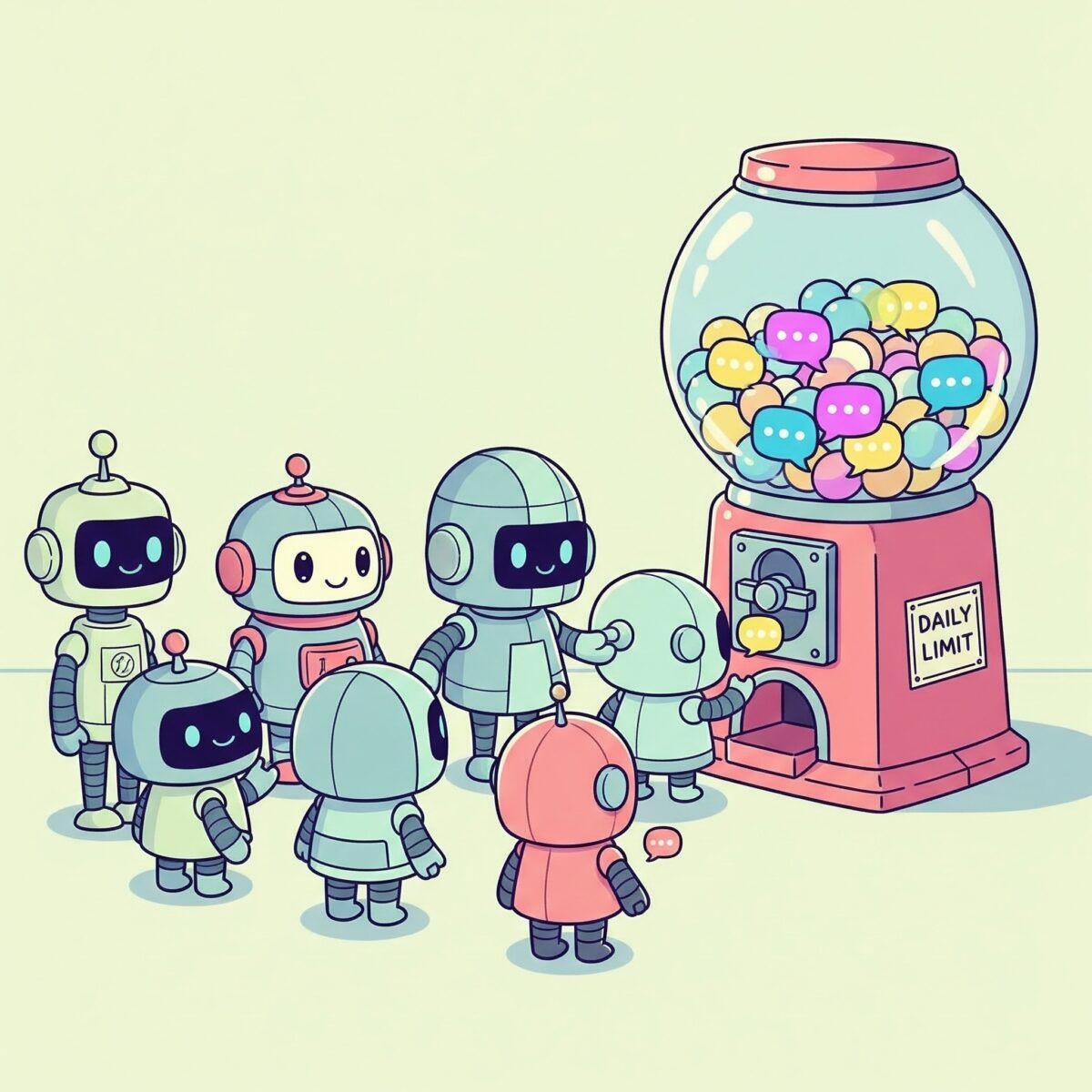
ChatGPT User Limits for Plus, Team, and Enterprise Users (2025 Guide)
A clear guide to ChatGPT User Limits in 2025 — including GPT-5, GPT-4 family, o3/o4-mini, and more. Learn the exact message caps for Plus, Team, and Enterprise plans, how resets work, and practical tips to avoid hitting limits.