Tag: Generative AI
-
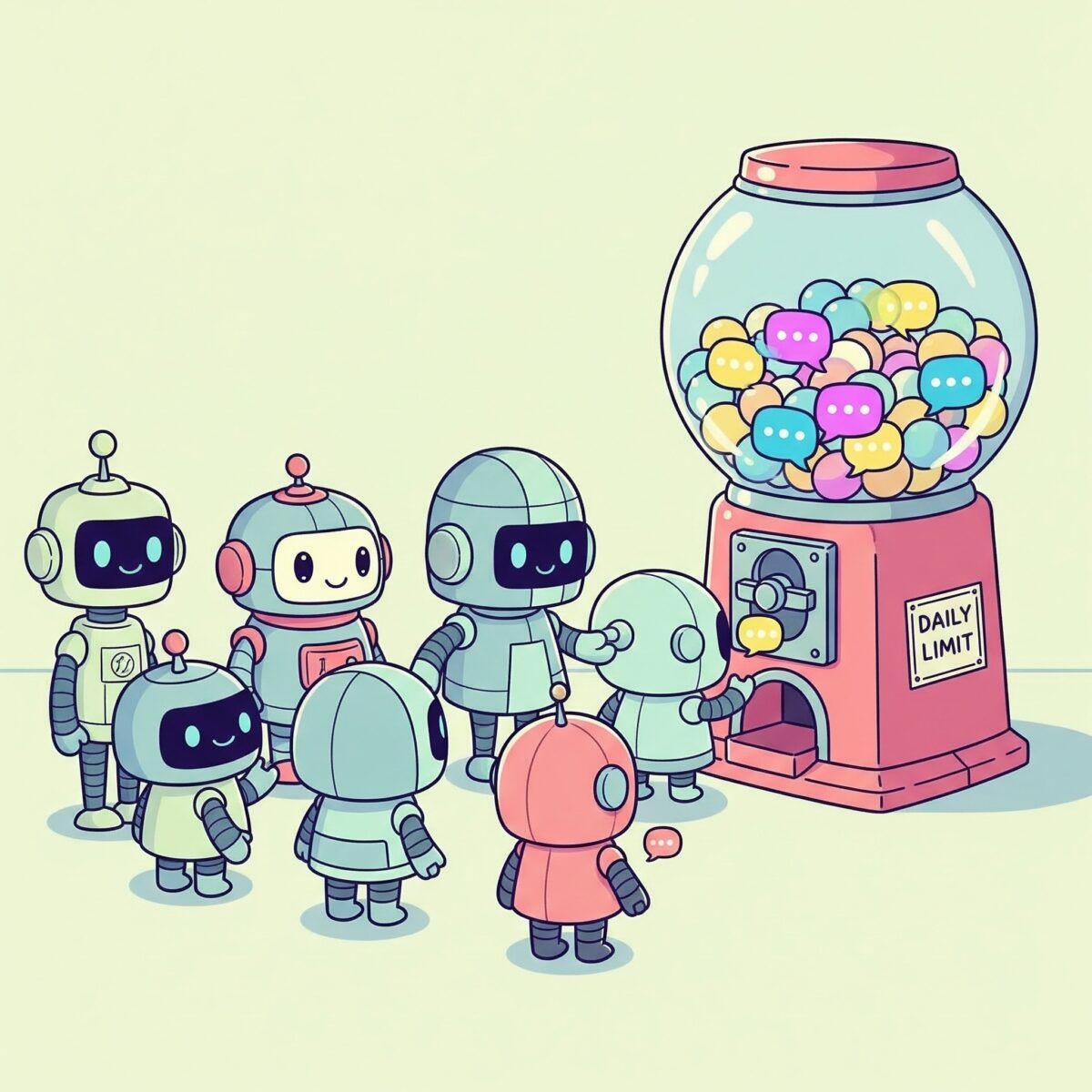
ChatGPT User Limits for Plus, Team, and Enterprise Users (2025 Guide)
A clear guide to ChatGPT User Limits in 2025 — including GPT-5, GPT-4 family, o3/o4-mini, and more. Learn the exact message caps for Plus, Team, and Enterprise plans, how resets work, and practical tips to avoid hitting limits.
-
Mein Buch “KI für Content Creation” ist ein KI Bestseller auf Amazon!
Mein Buch KI für Content Creation hat es auf Platz 1 in der Kategorie Künstliche Intelligenz bei Amazon geschafft! Ein riesiges Dankeschön an alle, die es gelesen und unterstützt haben – und natürlich Danke für die Vorstellung des Buchs im c’t KI-Special! Eure Rückmeldungen sind sehr wertvoll für mich. Warum “KI für Content Creation” so…
-
Goodbye to Cryptic Prompts: DALL-E 3 Integrates With ChatGPT for Multi-Modal Image Generation 🎨
Ever struggled with cryptic text prompts while trying to generate an image with AI? The latest iteration of OpenAI’s image generation model, DALL-E 3, is now natively integrated with ChatGPT for a more seamless and intuitive user experience. In this blog post, we will take a deep dive into the capabilities of DALL-E 3, its…
